- Instagram Reels has become a leading platform for creators to engage with their audience, showcase creativity, and build a loyal following. However, one common issue many video editors face is the watermark that often appears on the final product. Watermarks can make your content look unprofessional and distract from the visual appeal of your Reels.
- Fortunately, there are several free Instagram Reels apps with no watermark that allow you to create high-quality videos without these distractions. In this article, we’ll introduce the top 5 free Instagram Reels apps that help you edit Instagram Reels without watermarks, ensuring your content remains clean and professional.
- Let’s explore these powerful tools that will elevate your content and provide you with the editing features you need to create Instagram Reels without watermarks.
1. InShot: The Ultimate Free Video Editing App for Instagram Reels
Overview:
- InShot is one of the most widely used video editing apps today, particularly for creating Instagram Reels. Known for its intuitive interface and powerful features, InShot makes editing videos a breeze. It’s a fantastic choice for creators who want to edit Instagram Reels without a watermark in the free version.
Key Features:
- Trim, Cut, and Split: Easily trim, cut, and split your video clips to make your content more polished.
- Speed Control: Adjust the video speed to create slow-motion or time-lapse effects for your Instagram Reels.
- Text, Stickers, and Filters: Personalize your Reels with text, stickers, and a wide array of filters.
- Aspect Ratio Adjustment: The app allows you to adjust the aspect ratio to 9:16 for Instagram Reels.
- No Watermark: The free version of InShot does not place a watermark on your videos, leaving your content clean and professional.
Why It’s Great for Instagram Reels:
- InShot is ideal for Instagram Reels because it’s incredibly easy to use while offering a range of features that allow you to create visually engaging content. Whether you’re adding text, stickers, or adjusting the video speed, InShot lets you create and edit Instagram Reels without watermarks
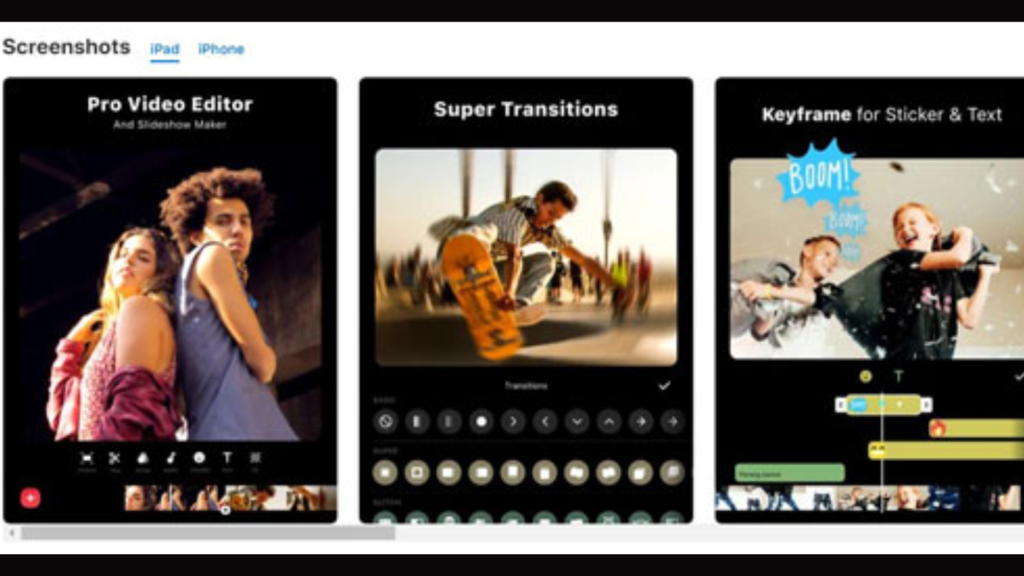
2. CapCut: Free, Powerful, and Watermark-Free Editing
Overview:
- CapCut, developed by ByteDance (the creators of TikTok), is another powerful app for editing Instagram Reels without a watermark. It’s known for its professional editing features and user-friendly interface, making it one of the best free Instagram Reels apps with no watermark.
Key Features:
- Multi-Layer Editing: CapCut allows you to edit multiple layers of video, giving you complete control over your Instagram Reels.
- Transitions and Effects: Apply smooth transitions and stunning effects to your videos.
- Speed Control: Adjust the speed of your video for dynamic effects such as slow-motion or time-lapse.
- Free Music Library: Access a wide range of music tracks to complement your Instagram Reels.
- No Watermark: CapCut’s free version doesn’t impose any watermark, making it a perfect choice for creators who need clean content.
Why It’s Great for Instagram Reels:
- CapCut provides a range of editing tools, from multi-layer video editing to transitions and effects, perfect for Instagram Reels. With its no-watermark feature, you can create & edit Instagram Reels without watermarks, ensuring a polished, professional finish.

3. VideoShow: Simple and Effective Free Video Editing
Overview:
- VideoShow is an easy-to-use video editing app designed for beginners and creators who need quick edits. It lets you edit Instagram Reels without a watermark and offers essential editing tools to improve your videos.
Key Features:
- Trim and Merge Clips: Cut and merge clips to create a seamless video.
- Text and Emoji Options: Add customized text, emojis, and stickers to your Reels.
- Filters and Effects: Enhance your Instagram Reels with filters and fun effects.
- Music Library: Access a collection of music tracks to set the perfect tone for your Reels.
- No Watermark: VideoShow allows you to edit your videos without adding a watermark, ensuring your content looks clean.
Why It’s Great for Instagram Reels:
- VideoShow is a great option for creators who want a simple and efficient way to edit Instagram Reels without a watermark. It’s perfect for beginners and doesn’t add watermarks, helping your content stay professional and clean.
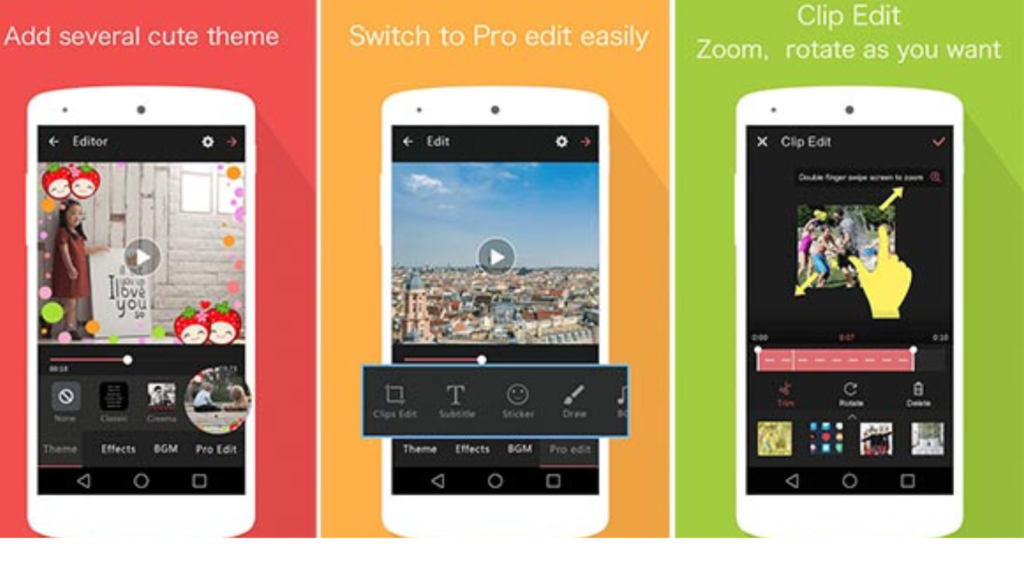
4. Quik by GoPro: Fast and Free Video Editing Without Watermarks
Overview:
- Quik, developed by GoPro, is a fast and efficient video editing app that automates the editing process. Perfect for quick Instagram Reels creation, Quik analyzes your footage, selects the best moments, and assembles them into a complete video.
Key Features:
- Automatic Editing: Quik automatically edits your footage, selecting the best moments for you.
- Sync with Music: Quik syncs your video to the beat of the music, adding a dynamic touch to your Reels.
- Speed Control: Adjust the speed of your clips for time-lapse or slow-motion effects.
- Filters and Transitions: Apply a variety of filters and transitions to create a professional look.
- No Watermark: Quik does not add a watermark to your video in the free version, providing clean, professional content.
Why It’s Great for Instagram Reels:
- If you need to edit Instagram Reels without watermarks quickly and efficiently, Quik is the app for you. Its automatic editing feature and sync-to-music options help you produce impressive Reels without any branded logos.
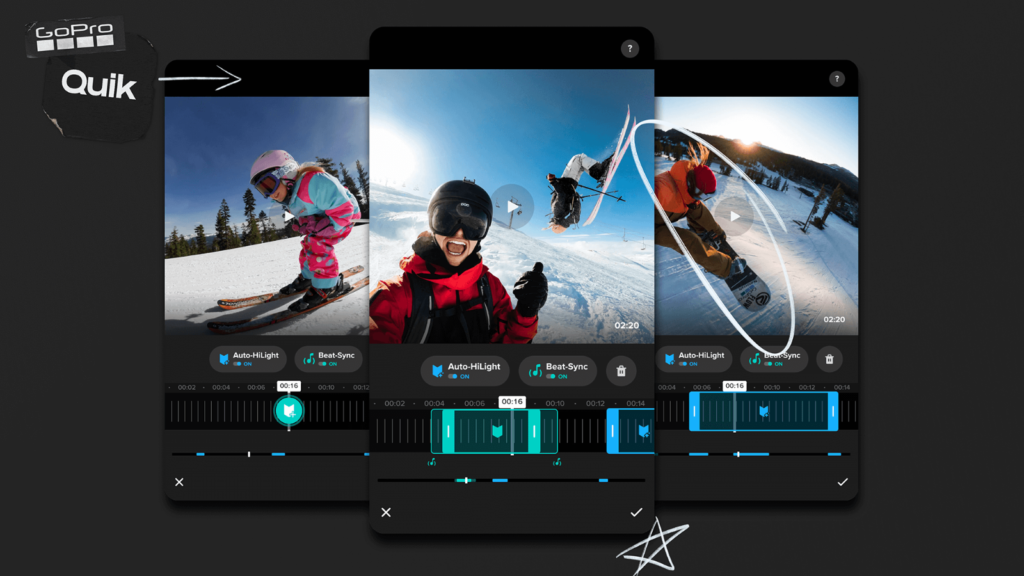
5. VLLO: Free, Advanced Video Editing Without a Watermark
Overview:
- VLLO is a free video editing app that offers advanced features, perfect for creators who want to make more complex Instagram Reels without a watermark. The app combines simplicity and power, making it a great choice for both beginners and advanced users.
Key Features:
- Multi-Layer Editing: Edit multiple video tracks for a more polished look.
- Text Animation: Add animated text to make your Reels more engaging.
- Transitions and Effects: Choose from a variety of transitions and effects to enhance your videos.
- Custom Music and Sound Effects: Add custom sound effects or choose from the app’s music library.
- No Watermark: VLLO allows you to create Instagram Reels without a watermark, even in the free version.
Why It’s Great for Instagram Reels:
- VLLO combines powerful editing tools with ease of use, making it ideal for creators who want to produce professional Instagram Reels. Its multi-layer editing and animation options let you edit Instagram Reels without watermarks and add creative touches to your content.

How to Edit Instagram Reels Without Watermarks: A Quick Guide
Here’s a simple guide to edit Instagram Reels without watermarks using any of the apps mentioned above:
- Download and Install: Start by downloading your preferred app from the App Store or Google Play Store.
- Import Your Footage: Open the app and import your video clips
- Trim, Cut, and Split: Use the editing tools to cut, trim, or split your video clips for precise edits.
- Apply Effects and Transitions: Add filters, transitions, and effects to enhance your Reels.
- Add Text and Music: Customize your Reels with text, stickers, and music.
- Export Without Watermark: Ensure you save and export your video without selecting the watermark option.
- Upload to Instagram: Finally, upload your watermark-free Instagram Reels!
Table of Contents
Conclusion:
- Editing Instagram Reels without a watermark is now easier than ever, thanks to these free apps. InShot, CapCut, VideoShow, Quik, and VLLO all allow you to create and edit Instagram Reels without watermarks and produce professional-quality content. Whether you need advanced features or a quick editing solution, these apps provide all the tools you need to make your Instagram Reels stand out
- By using these free Instagram Reels apps with no watermark, you can ensure your content remains clean, professional, and eye-catching. Try them out today and start creating stunning Reels that will grab the attention of your audience!





3 thoughts on “How to Edit Instagram Reels Without Watermarks: Top 5 Free Instagram Reels Apps with No Watermark”